เทมเพลตตัวจบ สำหรับเริ่มต้นสร้างเว็บไซต์โดยใช้ Astro
Astroplate เป็นเทมเพลตเริ่มต้นแจกฟรีสำหรับสร้างเว็บไซต์ด้วย Astro และ Tailwind CSS, มาพร้อมทุกอย่างที่จำเป็นต้องใช้ เพื่อให้คุณเริ่มเว็บไซต์ได้ง่ายและรวดเร็ว - จัดเตรียมภาษาไทยโดย ThaiUI
เริ่มต้นเว็บภาษาไทยได้ฟรี ›
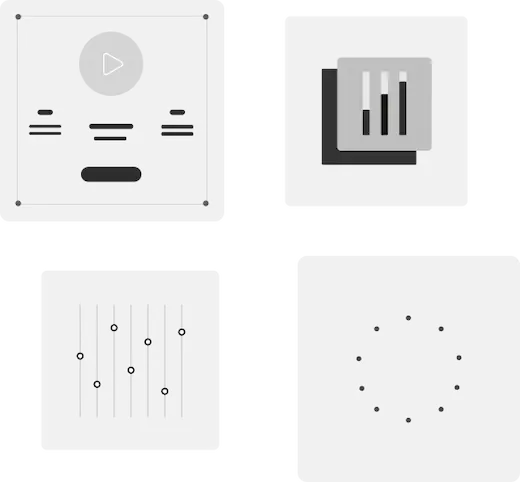
What's Included in Astroplate
Astroplate is a comprehensive starter template that includes everything you need to get started with your Astro project. What's Included in Astroplate
- 10+ Pre-build pages
- 95+ Google Pagespeed Score
- Build with Astro and TailwindCSS for easy and customizable styling
- Fully responsive on all devices
- SEO-optimized for better search engine rankings
- Open-source and free for personal and commercial use
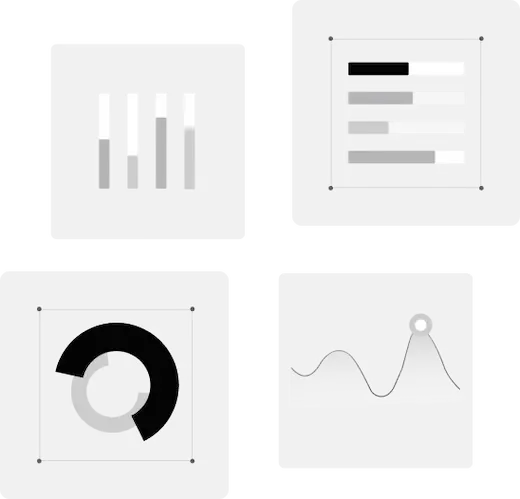
Discover the Key Features Of Astro
Astro is an all-in-one web framework for building fast, content-focused websites. It offers a range of exciting features for developers and website creators. Some of the key features are:
- Zero JS, by default: No JavaScript runtime overhead to slow you down.
- Customizable: Tailwind, MDX, and 100+ other integrations to choose from.
- UI-agnostic: Supports React, Preact, Svelte, Vue, Solid, Lit and more.
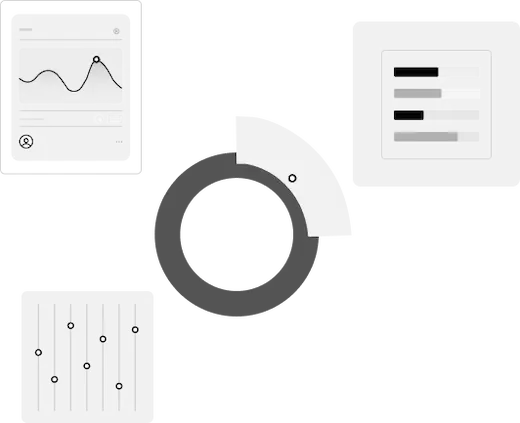
The Top Reasons to Choose Astro for Your Next Project
With Astro, you can build modern and content-focused websites without sacrificing performance or ease of use.
- Instantly load static sites for better user experience and SEO.
- Intuitive syntax and support for popular frameworks make learning and using Astro a breeze.
- Use any front-end library or framework, or build custom components, for any project size.
- Built on cutting-edge technology to keep your projects up-to-date with the latest web standards.
What Users Are Saying About Astroplate
Don't just take our word for it - hear from some of our satisfied users! Check out some of our testimonials below to see what others are saying about Astroplate.
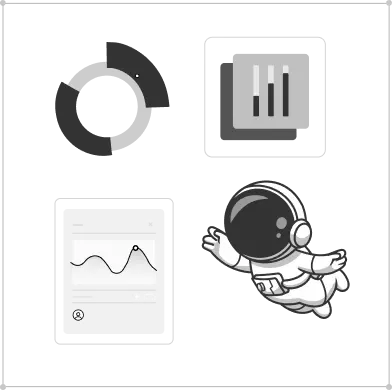
พร้อมที่จะสร้างโปรเจกต์ต่อไปของคุณด้วย Astro แล้วหรือยัง?
สัมผัสประสบการณ์แห่งอนาคตในการพัฒนาเว็บกับ Astroplate และ Astro สร้างเว็บไซต์ Static ที่เร็วปานสายฟ้าได้อย่างยืดหยุ่นและง่ายดาย
เริ่มต้นสร้างเว็บภาษาไทย ›